Unlock Dynamic Android App Configuration with Firebase Remote Config: A Step-by-Step Guide
Firebase Remote Config is a powerful tool provided by Firebase that enables
developers to modify the behavior and appearance of their app without
publishing an app update. It allows you to define parameters in the Firebase
console and change their values dynamically, giving you the flexibility to
make changes on the fly.
In this article, we will explore Firebase Remote Config and guide you
through the process of implementing it in an Android app using
Kotlin.
What is Firebase Remote Config?
Firebase Remote Config is a cloud-based service provided by Firebase, a
mobile and web application development platform by Google. This service
allows developers to remotely manage and modify the behavior and appearance
of their applications without requiring users to download an app update.
One of the primary benefits of Firebase Remote Config is its ability to
define parameters in a centralized Firebase console and alter their values
dynamically. This feature proves valuable for implementing A/B testing,
gradual rollouts, and making real-time configuration changes, providing
developers with greater flexibility in tailoring their apps to user
preferences.
Key features of Firebase Remote Config include:
- Parameter Configuration: Define parameters in the Firebase console and change their values without updating your app.
- Conditional Delivery: Target specific groups of users or devices by specifying conditions such as app version, device type, and more.
- A/B Testing: Test different variations of your app's parameters to determine the most effective configurations.
- Fallback Mechanism: Provide default values for parameters, ensuring that your app functions correctly even if it can't retrieve the latest configuration.
How does Remote Config Work?
As the name suggests, Firebase Remote Config allows you to remotely configure different app experiences or features and gives you control over how you expose them to your users.
It provides a set of key-value pairs that live in the cloud and that are
consumed in your app that you can configure with different values based on
different conditions.
This makes rolling out features, personalizing app experiences, and running
A/B tests in your apps possible with just a few lines of code.
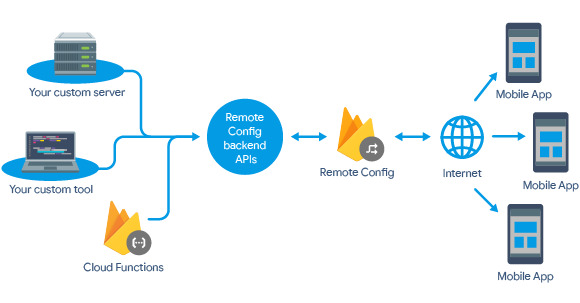
|
| A simple diagram for Remote Config REST API |
Now, let's dive into the steps to implement Firebase Remote Config in an
Android app using Kotlin.
Step 1: Set Up Firebase Project
Before you start, make sure you have a Firebase project created. Go to the
Firebase Console
and create a new project if you haven't already.
Once your project is set up, add your Android app to the project and follow
the instructions to download the
google-services.json file.
Place this file in the app
module of your Android project.
Step 2: Add Dependencies
In your app's
build.gradle file, add the necessary dependencies
for Firebase Remote Config:
gradle implementation 'com.google.firebase:firebase-config-ktx:24.0.0'
Make sure to check for the latest version of the Firebase Remote Config
library on the
official documentation.
Sync your project to apply the changes.
Step 3: Initialize Firebase Remote Config
In your
Application class or the main activity, initialize
Firebase Remote Config:
import android.app.Application
import com.google.firebase.FirebaseApp
import com.google.firebase.remoteconfig.FirebaseRemoteConfig
import com.google.firebase.remoteconfig.ktx.remoteConfig
import com.google.firebase.remoteconfig.ktx.remoteConfigSettings
class MyApp : Application() {
override fun onCreate() {
super.onCreate()
// Initialize Firebase
FirebaseApp.initializeApp(this)
// Set up Remote Config
val configSettings = remoteConfigSettings {
minimumFetchIntervalInSeconds = 3600 // Set your desired fetch interval
}
val remoteConfig = FirebaseRemoteConfig.getInstance()
remoteConfig.setConfigSettingsAsync(configSettings)
}
}
Don't forget to register your custom
Application class in the
manifest.
Step 4: Define Parameters in Firebase Console
Go to the Firebase Console, select your project, and navigate to the Remote
Config section. Add parameters with default values that you want to fetch in
your app. For example, you might define a parameter called "welcome_message"
with a default value of "Welcome to my app."
 |
| define a parameter in remote config |
Step 5: Fetch Remote Config Values
Now, in your app code, fetch the values of the parameters from Firebase
Remote Config:
import com.google.android.gms.tasks.OnCompleteListener
import com.google.firebase.remoteconfig.FirebaseRemoteConfig
class MainActivity : AppCompatActivity() {
private val remoteConfig = FirebaseRemoteConfig.getInstance()
override fun onCreate(savedInstanceState: Bundle?) {
super.onCreate(savedInstanceState)
setContentView(R.layout.activity_main)
fetchRemoteConfig()
}
private fun fetchRemoteConfig() {
remoteConfig.fetchAndActivate()
.addOnCompleteListener(this, OnCompleteListener { task ->
if (task.isSuccessful) {
// Apply fetched values to your app
val welcomeMessage = remoteConfig.getString("welcome_message")
showToast(welcomeMessage)
} else {
// Handle fetch failure
showToast("Fetch failed")
}
})
}
private fun showToast(message: String) {
Toast.makeText(this, message, Toast.LENGTH_SHORT).show()
}
}
This example fetches the values from Remote Config and displays a toast with
the "welcome_message" parameter.
Step 6: Test and Iterate
Build and run your app on a physical device or emulator. Ensure that you can fetch the remote configuration successfully. Experiment with
different values in the Firebase Console to see how your app responds.
Conclusion
Congratulations! You have successfully implemented Firebase Remote Config in
your
Android
app using Kotlin. This dynamic configuration approach gives you the
flexibility to fine-tune your app's behavior without the need for frequent
updates.
Keep in mind that
Firebase Remote Config
is a powerful tool, and you can explore more advanced features such as
conditions, A/B testing, and audience targeting as your app evolves.

