Get Started with Kotlin Coroutines for Android Development
Learn how to use Kotlin Coroutines for Android development. This tutorial will teach you how to create asynchronous programming with coroutines, manage background tasks, and more.
Kotlin coroutines are a powerful tool for asynchronous programming in Android.
They allow developers to write asynchronous code in a more concise and
readable way.

|
| Credit: Github Kotlin Coroutines |
What is Kotlin Coroutines?
If you’re new to Kotlin, you might be wondering what coroutines are and how
they can help your app. Kotlin Coroutines are a new language feature in
Kotlin 1.3 that allows you to run Kotlin code asynchronously. Coroutines
allows us to suspend and resume the execution of our API calls
asynchronously. This means that we can create asynchronous calls without
having to worry about blocking each other on the main thread (i.e., the one
used by your application).
Coroutines also allow us to manage thread creation and execution of code on
those threads—so long as it doesn't block anyone else from doing anything
else!
Why use Kotlin Coroutines?
Coroutines are useful in many situations where you want to use an
asynchronous function and pass it as a parameter to another synchronous
function. In fact, coroutines were originally introduced as an alternative
to callbacks in Java, which was notoriously difficult to write cleanly and
maintain.
Coroutines are a great way to write asynchronous code, with the added
benefit of being easy to read and maintain. Kotlin provides the building
block for asynchronous programming with a single construct: the
suspend
keyword, along with a bunch of library functions that make it shine.
How to use Kotlin Coroutines on Android
You now know what Kotlin Coroutines are, but how can you start using them?
Let's say we have an app that needs to fetch some data from an API and display it in a list. We want to do this asynchronously so that the UI remains responsive while the data is being fetched. Here's how we could use coroutines to achieve this:
1. Add the Coroutines dependency to your Android project.
You can add it to your app-level
build.gradle file like this:
dependencies {
implementation "org.jetbrains.kotlinx:kotlinx-coroutines-android:1.6.0"
implementation "androidx.lifecycle:lifecycle-runtime-ktx:1.6.0"
}
2. Define a suspend function to fetch the data
suspend fun fetchData() : List<Data> = withContext(Dispatchers.IO) {
// Make a network request to fetch the data
val response = apiService.getData()
// Convert the response to a list of Data objects
val data = response.items.map { item -> Data(item.id, item.title, item.description) }
// Return the data
data
}
In this function, we're using the
withContext function to switch
to the IO coroutine dispatcher. This is because we're making a network
request, which is an I/O operation that should be performed off the main
thread. Once we have the data, we convert it to a list of Data objects and
return them.
3. Fetch the data using lifecycleScope
Now, we can use this function in our activity to fetch the data and display it
in a list:
class MainActivity : AppCompatActivity() {
private val adapter = DataAdapter()
override fun onCreate(savedInstanceState: Bundle?) {
super.onCreate(savedInstanceState)
setContentView(R.layout.activity_main)
// Set up the RecyclerView
recyclerView.layoutManager = LinearLayoutManager(this)
recyclerView.adapter = adapter
// Fetch the data
lifecycleScope.launch {
val data = fetchData()
adapter.setData(data)
}
}
}
In the onCreate method, we're setting up a
RecyclerView
to display the data, and then use a coroutine to fetch the data and set it
on the adapter.
We're using the
lifecycleScope provided by the
androidx.lifecycle:lifecycle-runtime-ktx library to launch the
coroutine. This ensures that the coroutine is canceled when the activity is
destroyed, which helps avoid memory leaks.
Overall, using coroutines in Android allows us to write cleaner, more
concise code for asynchronous operations. By using the suspend keyword and
the withContext function.
We hope that this post has given you a good introduction to Kotlin Coroutines.
These can be used for asynchronous programming in Android, and they’re very
easy to understand once you get them down!
Reference :

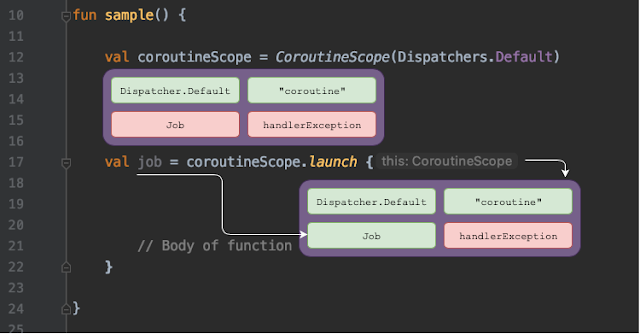
thank you
ReplyDelete