What are Data Structures and how can we use them in Android Programming
Kotlin provides a variety of built-in data structures that can be used to
store and manipulate data efficiently.
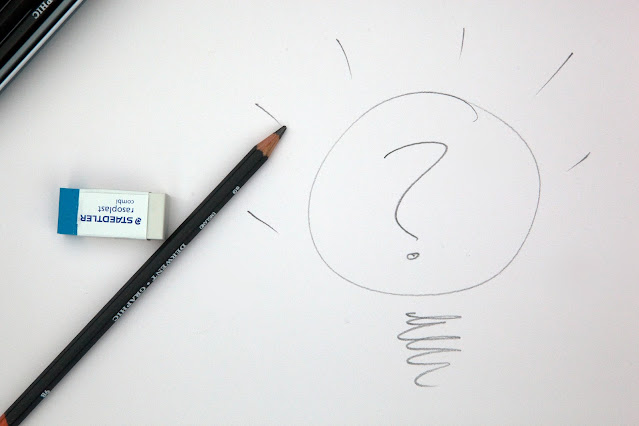
|
| Photo by Mark Fletcher-Brown |
As Kotlin continues to gain popularity among developers, understanding
data structures in this language is crucial for building efficient and
robust applications. As we delve deeper into Kotlin Data Structures,
you'll learn how to effectively implement and optimize various data
structures such as arrays, linked lists, stacks, queues, trees, and more.
These data structures include:
- Arrays: Arrays are used to store a fixed number of elements of the same data type in contiguous memory locations.
-
Lists: Lists are dynamic data structures that can hold a
variable number of elements. They can be resized dynamically, and
elements can be added or removed from them. Lists are declared using
the
listOf()function or themutableListOf()function depending on whether the list needs to be immutable or mutable. -
Maps: Maps are key-value pairs that allow you to store and
retrieve data based on a unique key. Maps are declared using the
mapOf()function or themutableMapOf()function depending on whether the map needs to be immutable or mutable. -
Sets: A set is a collection of unique elements that are
unordered. Sets are declared using the
setOf()function or themutableSetOf()function depending on whether the set needs to be immutable or mutable. -
Queues: Queues are used to implement a
First-In-First-Out (FIFO) data structure. A queue is a
collection of elements that supports inserting and removing elements
in a specific order. In Kotlin, queues can be implemented using the
LinkedListclass or theArrayDequeclass. -
Stacks: Stacks are used to implement a
Last-In-First-Out (LIFO) data structure. Elements are inserted
and removed from the same end. A stack is a collection of elements
that supports adding and removing elements at the top of the stack. In
Kotlin, stacks can be implemented using the
Stackclass or theArrayDequeclass. -
Trees: Trees are hierarchical data structures that are used to
represent a set of elements in a hierarchical order. In Kotlin, trees
can be implemented using the
TreeNodeclass or by defining your own node class.
These data structures can be used in a variety of ways to store and
manipulate data in Kotlin applications. By choosing the appropriate data
structure for a specific task, developers can optimize their code for
performance and efficiency.
Arrays
An array is a data structure that stores a fixed-size sequential
collection of elements of the same type. Each element in an array can be
accessed by an index, which is a numerical value that identifies the
position of the element within the array.
Here's an example of how to use Arrays in Kotlin:
// Declaring an array of integers with size 5 val myArray = IntArray(5) // Initializing the elements of the array myArray[0] = 10 myArray[1] = 20 myArray[2] = 30 myArray[3] = 40 myArray[4] = 50
In this example, we have declared an array of integers named myArray with
a size of 5. We have then initialized the elements of the array by
assigning values to each index. The first element of the array is
myArray[0], the second is myArray[1], and so on.
We can also initialize the array at the time of declaration, like this:
// Declaring and initializing an array of integers val myArray = intArrayOf(10, 20, 30, 40, 50)
This is a more concise way of declaring and initializing an array.
We can access the elements of an array using an index, like this:
// Accessing the third element of the array val value = myArray[2]
In this example, we are accessing the third element of the array
myArray[2] and storing its value in a variable named value.
Arrays are useful for storing collections of data that have a fixed size
and can be accessed efficiently using an index. However, if we need to add
or remove elements from the array dynamically, we should use a different
data structure, such as a list.
Lists
In Kotlin, a list is a dynamic data structure that can hold a variable
number of elements. Lists are declared using the
listOf() function or the
mutableListOf() function depending on whether the list needs to be
immutable or mutable.
Here is an example of a list of integers using
listOf():
// Declaring a list of integers
val myIntList = listOf(10, 20, 30, 40, 50)
In this example, we have declared a list of integers named
myIntList using the listOf() function. The
elements of the list are 10, 20, 30, 40, and 50.
Here is an example of a mutable list of strings using
mutableListOf():
// Declaring a mutable list of strings
val myStringList = mutableListOf("apple", "banana", "orange")
In this example, we have declared a mutable list of strings named
myStringList using the mutableListOf() function.
The elements of the list are "apple", "banana", and "orange".
We can add or remove elements from a mutable list using the
add() and remove() functions, respectively. Here
is an example of adding an element to the mutable list:
// Adding an element to the mutable list
myStringList.add("pear")
In this example, we are adding the string "pear" to the end of the
myStringList.
We can access the elements of a list using an index, like this:
// Accessing the third element of the list val value = myIntList[2]
In this example, we are accessing the third element of the list
(myIntList[2]) and storing its value in a variable named value.
Lists are useful for storing collections of data that can be added or
removed dynamically. However, if we need to access elements of the
collection by their index more frequently, we should use an array instead.
Maps
In Kotlin, a map is a collection of key-value pairs where each key is
associated with a value. Maps are useful for storing and accessing data in
a way that allows for efficient retrieval based on keys. Maps can be
declared using the
mapOf() function for immutable maps or the
mutableMapOf() function for mutable maps.
Here is an example of creating an immutable map in Kotlin:
val map = mapOf("key1" to "value1", "key2" to "value2", "key3" to "value3")
In this example, we are creating a map with three key-value pairs. The
keys are "key1", "key2", and "key3", and the values are "value1",
"value2", and "value3", respectively. The to keyword is used to associate
the keys with their values. Once a map is created, its elements can be
accessed using the keys.
Here is an example of accessing an element of a map:
val value = map["key2"]
In this example, we are accessing the value associated with the key "key2"
and storing it in a variable named value. If the key is not present in the
map, the value will be null.
Mutable maps can be created using the
mutableMapOf() function, like this:
val mutableMap = mutableMapOf("key1" to "value1", "key2" to "value2", "key3" to "value3")
In a mutable map, elements can be added, updated, or removed using methods
such as
put(), putAll(), remove(),
and clear(). Here is an example of adding an element to a
mutable map:
mutableMap.put("key4", "value4")
In this example, we are adding a key-value pair to the mutable map. The key
is "key4", and the value is "value4". The
put() method replaces
the value if the key already exists in the map.
Maps are useful for a wide range of tasks in Kotlin, such as caching, lookup
tables, and data storage. By choosing the appropriate map implementation and
using it correctly, developers can write code that is efficient and easy to
maintain.
Our upcoming part 2 will provide the remaining topics about data
structures and their implementation using Kotlin.
