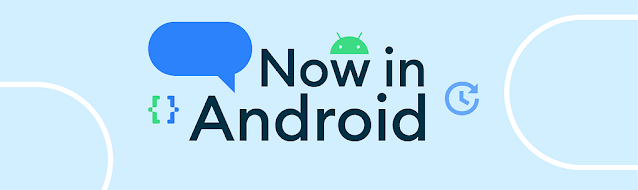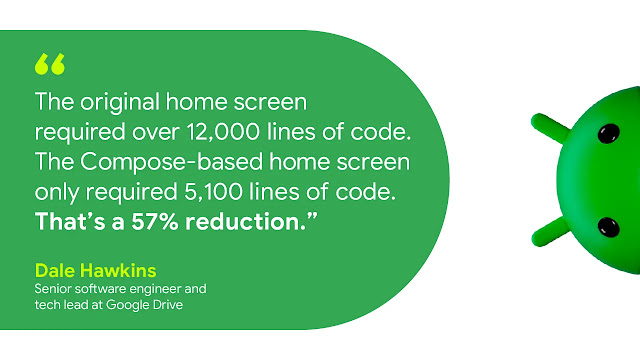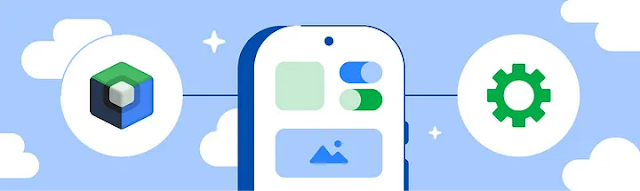Check out what’s new and notable in the world of Android development.
Android has released the latest updates on Android 15 Beta release, how Android Studio uses Gemini Pro to make Android development faster and easier, a story about how Google Drive cut code and development time in half, and how to use Dependency Injection in Compose!
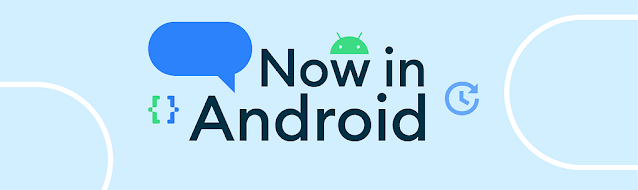
|
|
Photo Courtesy: Google Android Developers
|
Key Highlights:
-
Android 15 Beta: Enhanced features like an edge-to-edge display and
smoother NFC experiences.
-
Google Drive's Kotlin & Jetpack Compose revamp: Reduced
complexity, improved efficiency.
-
Adoption of Android's recommended architecture for quicker testing
and development.
-
New home screen was developed in record time, thanks to efficient
practices.
-
Future improvements with Compose: Focus on better UI development
and maintenance.
Introduction to Android 15 Beta
The
Android 15 beta
is now available for both developers and early adopters. You can now enroll
any supported Pixel device to get this and future Android 15 updates over
the air.

|
|
Photo Courtesy: Google Developers
|
Features included:
-
Default Edge-to-Edge App Display: Apps will have an edge-to-edge
display by default.
-
Smoother NFC Experience: Improved NFC functionality for smoother
interactions.
-
Inter-Character Text Justifications: Enhanced text formatting for
improved readability.
-
App Archiving: Ability to archive apps for storage or
organizational purposes.
-
App Manage Profiling: Tools for managing and optimizing app
performance.
-
Better Support for Braille Displays: Enhanced compatibility for
Braille display users.
-
Key Management for End-to-End Encryption: Tools for managing
encryption keys for enhanced security.
-
Secured Background Activity: Improved security measures for
background activities.
Google Drive Development
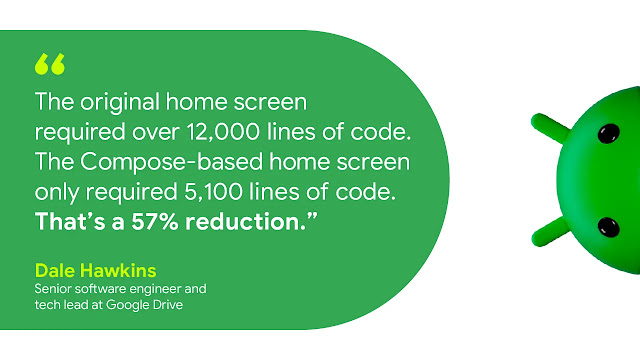
|
|
Photo Courtesy: Google Developers
|
-
Utilization of Kotlin and Jetpack Compose:
Google Drive developers revamped the home screen using Kotlin and
Jetpack Compose.
-
Reduced Code Complexity: This revamp reduced code complexity and
enhanced efficiency.
-
Adoption of Recommended Architecture: Following Android's
recommended architecture facilitated quicker testing and development.
-
Development Time Reduced: The New home screen was completed in
less than half of the expected time.
-
Future Plans with Compose: Compose will continue to be used for
future improvements, focusing on better UI development and
maintenance.
Integration of Gemini Pro into Android Studio

-
Gemini Pro, an AI-powered coding assistant, is integrated into Android Studio.
-
Features include code generation, code completion, answering development
queries, finding resources, etc.
-
Interaction with Gemini is through natural language queries.
-
Android Studio provides tools to integrate Gemini's capabilities into
applications through the Gemini API Starter template.

|
|
Photo Courtesy: Android Developers Blog
|
Dependency Injection in Android Development
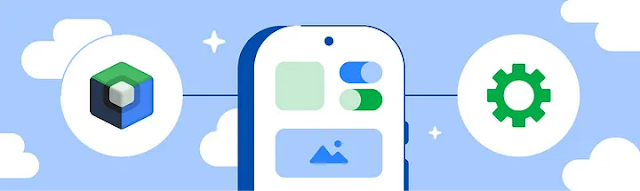
|
|
Photo Courtesy: Android Developers Blog |
-
You may already be familiar with Hilt, the Android library based on
Dagger which implements a dependency injection solution for Android
apps.
- Hilt’s approach includes two important features:
-
Providing dependencies: how objects and their dependencies are
constructed and acquired by classes that need them.
-
Scoping dependencies: defining where objects are retained and the
lifetime in which those objects are valid.
-
Integration of Hilt with Jetpack Compose
and recommendations for injection dependencies in Compose apps,
considering differences in lifecycle management and behavior of
composable functions.
Please add in the comment if I miss anything! Let's keep the conversation
going and make sure no stone is left unturned in exploring the exciting
world of Android development!
Thanks for reading this article. Hope you would have liked it!. Please share and subscribe to my blog to support.